Interested in assessing your workstation? EHSREM offers ergonomic assessments of workspaces to determine areas where improvement could be made. To request an assessment, complete the assessment request.
Ergonomics
Ergonomics is the study of the relationship between people, their work, and their physical work environment. The major goal of ergonomics is to fit the job to the individual.
Ergonomic Assessment

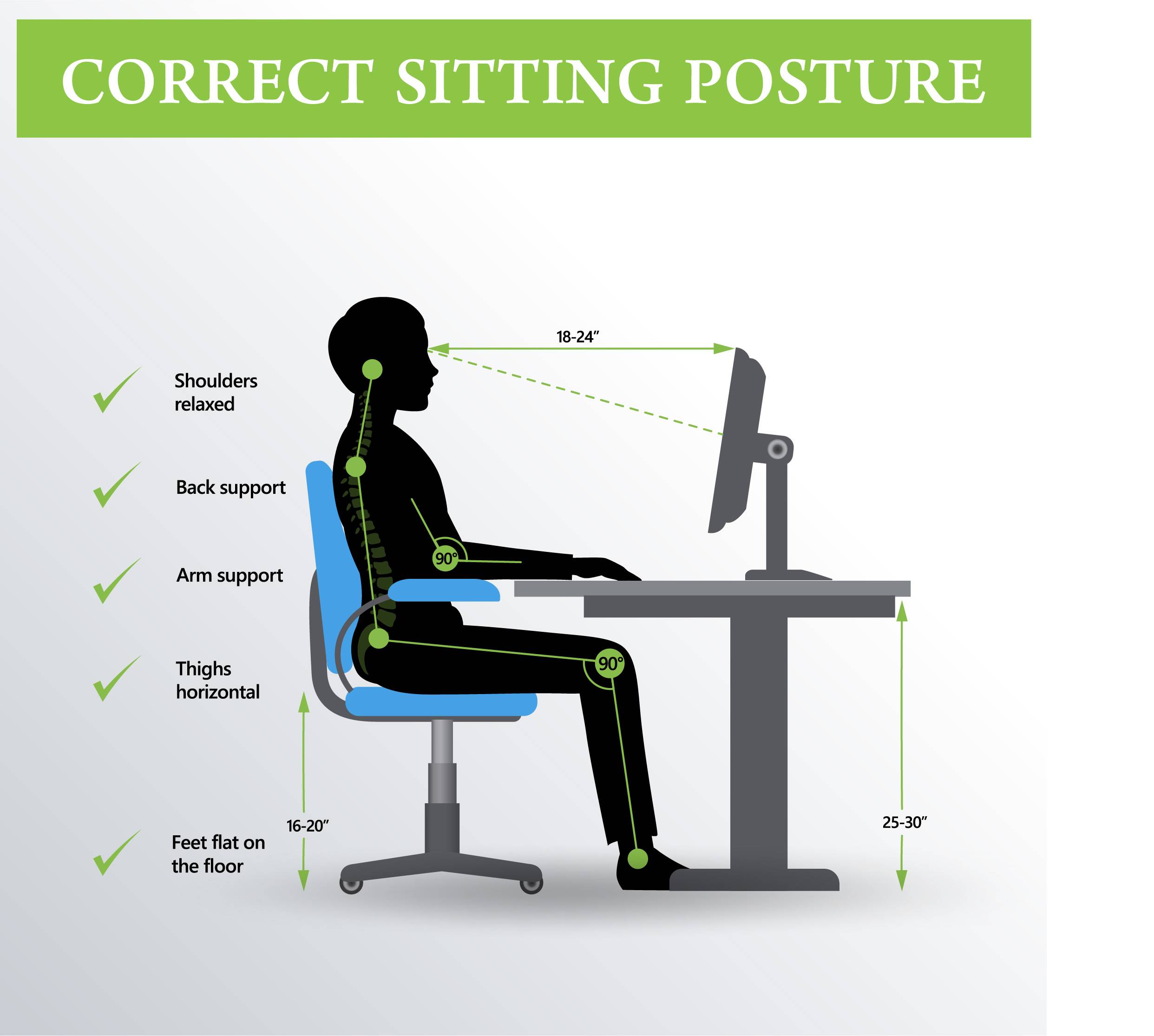
Occupational Risks: Computers
There are four main risk factors people may experience when dealing with computer work. The risk factors are:
- Repetition - task or series of motions performed over and over.
- Forceful Exertions - amount of physical effort required to complete the task.
- Awkward Postures - reaching, twisting, bending, holding fixed positions.
- Contact Stress - localized pressure exerted against the skin by external forces.
Risk Reduction
-
Repetition
If you find yourself doing a task over and over, you should take adequate breaks from repetitive motion. This means:
- Get up and move around. Place your printer in a location where you have to get up.
- During a break, roll your wrist and hands. This will help if you've been typing for a long time.
- Try to vary your tasks as much as possible to avoid repetitive movements.
-
Forceful Exertions
- To minimize forceful exertions, do not type with force. Use as light a touch as possible.
- Anytime you pick up or push against something, try and do it with as little force as possible.
-
Awkward Postures
The location of the telephone may cause you to have awkward posture that you may not be aware of
- Make sure your telephone is within easy reach
- Make sure you do not have to twist (awkward posture) at the waist to reach the phone.
-
Contact Stress
There are a couple of places you may feel contact stress:
- If you are resting your wrist on a sharp edge, you are creating contact stress. To fix this, do not rest your wrists on anything that will leave an indent mark on your skin.
- If the chair you are sitting in has a seat pan that pushes against the back of your knees, you are experiencing contact stress. You may need to get a chair with a sliding seat pan to give you enough room between the edge of the seat and the back of your knees.
